Recently i need to find out on how to create drive mapping or drive alias on Windows 2008, the same result that you can get from ln command in linux or unix operating system. The reason why i need it as in my case there are 2 drives which is C and D , and currently all application are installed on D drive, but i need to change D to E drive since the scripts on previous server all points to E drive instead of D drive ,and just rename the drive is just not a good idea on windows.
There are some commands you can try like “net” and “subst” that can achieved the main goal
net use E: "\\computername\D$" or subst E: D:\
but the problem is all of the above will not retain during after server rebooted, although you can add “/PERSISTANT:YES” parameter on net command, the user might need to logon first before the drive mapping in place and this only works on that particular user only and not all users which is not what i wanted, so figured out and i use this one instead
-)open regedit
-)go to:
[HKEY_LOCAL_MACHINE\SYSTEM\CurrentControlSet\Control\Session Manager\DOS Devices]
-)Create new “string value”
“E:”=”\\??\\D:\\”
-)Reboot
or create new text file called “subst.reg”
——————————–
Windows Registry Editor Version 5.00
[HKEY_LOCAL_MACHINE\SYSTEM\CurrentControlSet\Control\Session Manager\DOS Devices]
“E:”=”\\??\\D:\\”
———————————
And execute that reg file to add to Windows registry.

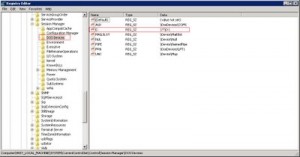








Tremendous issues here. I am very glad to look your post. Thank you a lot and I am having a look ahead to touch you. Will you please drop me a mail?